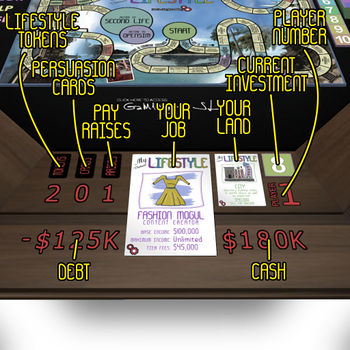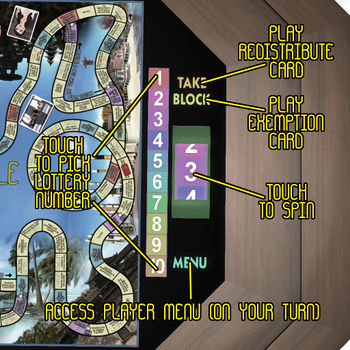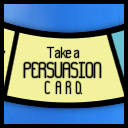Introduction
My Virtual Lifestyle (a.k.a Lifestyle) is a classic board game where your goal is to retire with the highest net worth from your virtual escapades. Take on the role of a content creator for higher income, but bear the burden of additional debt and expenses. Or just get a job straight away and live unburdened by debt! For 2 to 8 players.
House Rules
Most K.R. Engineering games have a variety of options or “house rules” that can be turned on and off by the game owner to change how the game plays. These options can include changing the winning criteria for a game, adding new rules or disabling other rules, or just placing time limits on how long you can be away before the game skips you. It is often helpful to know what house rules you are playing with when you sit down at a game. You can touch the game logo on any K.R. Engineering game to see a list of which options are enabled and which are not.
For owners/administrators wishing to change these options, please see the Administration section of this article.
Getting Started
If you are new to owning a K.R. Engineering game or have upgraded from an older game version, then you may have questions about your new table. Please see this FAQ for answers to some of our most common beginner questions.
Bug Fixes and Upgrades
Most owners of K.R. Engineering games are entitled to free upgrades to newer versions of the game. If a new update is available, then following the updating instructions for your game will result in a new copy of the most recent version being sent to you by the update server. This process is not automatic. You must request an update manually.
If you are having problems with your game, please search this knowledge base or contact us for product support. If the problem you are having has not previously been encountered, a new game version will be released with a fix as soon as possible, and you may qualify for a bug bounty.
DISCLAIMER: The appearance and feature set of games are subject to revision between versions as the capabilities of Second Life change over time. Please see the detailed ChangeLog for your particular game before upgrading. By upgrading. you are agreeing to accept any and all changes that have been imposed on the updated version of the game.
Joining the Game
Most K.R. Engineering games can be played simply by right-clicking on a chair and choosing “Play.”
K.R. Engineering games can be played on a variety of themed furniture objects, and the “chairs” may not always look like chairs. For example, on the Chess theme, the “chairs” are the giant chess pieces. If you are unsure what is a chair and what isn’t on a particular theme, that’s okay! You can right-click and select “Play” on any part of a theme and it will automatically place you in an available chair, even if you didn’t click on a chair specifically.
Important: K.R. Engineering games use a rezzing system. This means that the game (buttons, dice, cards, game boards, etc) is a separate object from the furniture/rezzer/theme. You must right-click on the theme to play, not the game itself, as you cannot sit on the game pieces (such as dice, game boards, cards, etc). You must sit on the furniture around the game to play, not the game pieces.
While most game themes include furniture that you can sit on, there may be some exceptions. The Pocket theme, for example, cannot be sat on, as it has no chairs. Instead, you can join a game on a Pocket theme by clicking the MENU button on the game.
Game Play
Lifestyle is simple to learn and play, but features a huge variety of outcomes and events that may happen to you in any given game. Some events will always happen every game, these are Key Events, discussed more below.
Once all players are seated, press the START button on the table to begin the game. A seat that is not occupied at the start of the game cannot be filled once the game is in progress. A seat that is vacated while the game is in progress can be filled again if the player returns, or if another player wishes to take over their game. Some game events will continue to effect absent players, other game events may skip them until they return.
You should not worry if your car falls behind other players during the game. There is no advantage to finishing the game quickly. Players who finish and “retire” at the end of the game must remain seated and wait for all other players to finish before the game ends, so you are not at a disadvantage if it takes you longer to reach the end. The only thing that matters is how much you are worth when you reach retirement, not how quickly you retire.
Content Creator or Job
On your first turn (and all subsequent turns) you can begin by pressing the MENU button or touching the spinner above the MENU button.
You will be given the opportunity of choosing one of four genders (male, female, neuter, or hermaphrodite) for the “driver” of your car. This first peg in your car will represent you as the player.
After choosing your gender, you will need to choose whether you want to become a Content Creator, or simply take a job.
- If you take a job, you will be randomly assigned a job card from the shuffled job deck. There are 8 jobs, and no two players can have the same job. Different jobs will have varying income levels and max income caps. Some jobs are simply better than others.
- If you choose to become a content creator, you will not immediately get a job card. Instead you immediately get $100,000 in debt (for equipment and software, obviously!) and must embark upon a path of R&D, after which you will get a choice of jobs. At the end of the Content Creator path, you will be given two randomly drawn Content Creator job cards to choose from, and may choose whichever one you like the most. Like regular jobs, Content Creator jobs will have differing income levels and max income caps. Note that while you are taking on $100,000 in debt, this will actually appear as $125K in debt, because the debt representation in front of you is the amount you must pay back, including interest. See the Loans section for more details.
Griefing
One of the 8 job cards is the job of Griefer. If you end up with the Griefer job, you have a special power. Any time another player spins a 7, you can press the GRIEF button to harass them. A griefed player immediately loses $10,000. You get nothing out of it, except the satisfaction of pissing someone else off. But hey, bringing someone else down is the same as lifting yourself up, right?
You must press the GRIEF button before the spinner is spun again. If you fail to notice and act upon a 7 before the spinner is spun again then you simply lose the opportunity entirely and the other player gets to go ungriefed.
You can grief someone only once per spin.
You may grief someone when the spinner is spun and lands on 7 for any reason. This includes moving along the path, lottery events, or any other situation in which the spinner gets spun.
Loans
If at any time during the game you have insufficient funds to cover a purchase, penalty or other expense, you will automatically receive a loan from the Bank to cover the deficit.
The Bank loans out money to players at a steep 25% interest rate, so it is best to avoid over-extending yourself where possible. You always get loans in $20,000 increments, and will be required to pay back $25,000 (the original $20,000 + $5,000 interest) to satisfy the loan at the end of the game. A loan of $100,000 will have a repayment of $125,000. A loan of $500,000 will have a repayment of $625,000. A large amount of debt can seriously impact your final net worth at the end of the game.
The interest rate on loans is fixed and does not accrue during the game. A $20,000 loan at the start of the game will have the same repayment as a loan given right before retirement.
The debt display in front of you will always display the full amount that you must pay back to satisfy your debt, including interest. This means if you take out a $20,000 loan, your debt indicator will show $25,000. If you take out a $100,000 loan, your debt indicator will show $125,000, and so forth.
The Path
After sorting your job out, you will embark on your virtual lifestyle. Along the way, many different events can happen to you. You may be required to pay expenses or penalties. You may also collect unexpected wealth! Keep reading for an explanation of the events you may encounter.
Key Events
Key events are events that will happen to you every game, regardless of profession or what you spin. These spaces are designated on the board with a HALT symbol, meaning that you cannot pass by these spaces. If you land on a HALT space, you must stop immediately and satisfy the requirements of that event before you can continue.
Key Event: Partner
Upon landing on the PARTNER space, you will be given the opportunity to pick a gender for your partner. This will add a new colored peg to your car. You will also be given the opportunity to spin for wedding gift.
- If you spin 8, 9, or 10, you will receive $10,000 from each of your opponents.
- If you spin 5, 6, or 7, you will receive $5,000 from each of your opponents.
- If you spin 1, 2, 3, or 4, you will receive nothing.
Note: If, for some reason you find yourself playing alone, then you will not be given an opportunity to spin for wedding gifts, because there is no-one to collect gifts from.
Key Event: First Land
Upon landing on the FIRST LAND space, you will be required to purchase land for yourself from one of the 8 First Land cards. These have varying prices, and the more expensive ones are worth more than what you pay for them, immediately increasing your overall net worth. If you do not have enough money to purchase the land you want, you will automatically be given a loan from the bank.
Key Event: Upgrade Land
Upon landing on the UPGRADE LAND space, you will be given the opportunity to buy land that is way cooler than your first land. You can choose to keep your first land if you wish, and not buy new land. There’s no advantage to owning any particular piece of land aside from its value, which will be added to your net worth at the end of the game to determine the winner. Upgraded land earns a 10% bonus on its value upon retirement.
If you decide to purchase new land, your first land will be sold immediately and then you will be be charged for the purchase of your new land. If you do not have enough money to cover the purchase of the new land, you will automatically be given a loan to cover the deficit.
Key Event: Fork in the Road
Upon landing on a FORK IN THE ROAD space, you will have to stop and choose which way you wish to continue. There are multiple such forks during the game, each one with different consequences. You should review the spaces on each fork to determine which way you want to go.
Fork in the Road: The YouTube Fork
If you choose to take the YouTube fork you will have the opportunity to change jobs. If you have a regular job, you will become a Content Creator. If you are already a Content Creator, you can become a different Content Creator. In lieu of changing jobs, you may instead keep your current job and take a double pay raise (+$20,000 per Pay Day), as long as doing so doesn’t exceed your maximum income cap on your job card. Taking the YouTube fork costs $50,000, half of the initial cost of starting out as a Content Creator.
Fork in the Road: The Family Fork
If you take the Family fork, you will have 3 additional opportunities to add kids to your burgeoning virtual household. Kids can be good or bad depending on which spaces you land on. Some spaces will require you to pay fees or penalties PER KID, which can be expensive with a large family. However, upon Retirement you will receive an extra $10,000 per kid.
Fork in the Road: The Risky Fork
If you take the Risky path, you will find yourself with many additional opportunities to play the lottery and gamble for big money. You may also find yourself paying big fees. It’s called Risky for a reason.
Pay Day Spaces
When you land on a Pay Day space, OR when you pass over a Pay Day space, you will receive the amount of income shown on your Job card. You will also receive the amount of any raises you have x $10000. If you have 4 raises, then you will receive your job income + $40,000.
If the Pay Day space you land on or pass over indicates a Pay Raise, you will receive the raise first and then be paid immediately according to your new higher income level.
Lifestyle Spaces
If you land on a space with the Lifestyle logo, you will earn a new Lifestyle token. Lifestyle tokens have a value ranging from $10,000 to $60,000, but are not revealed until the end of the game when all players have retired.
There are a limited number of Lifestyle tokens in the game. If all Lifestyle tokens become claimed, then players may begin stealing them from each other when they land on Lifestyle spaces.
Some Lifestyle spaces will add new family members to your car, either a partner or kids. Some of these will have a pre-determined gender, others will allow you to choose a gender for your new family member. It is important to note that the cars will only show up to your first 5 kids. Any kids gained after 5 will still count for game events, but will not be shown.
If a Lifestyle event adds new kids to your car, you will receive $5,000 from each of your opponents as a condolence gift. This amount is not doubled for twins.
Hacking Spaces
Hacking spaces let you hack another player of your choice and take $100,000 from their account to add to your own.
This can be blocked by the opponent playing an Exemption Persuasion Card.
Lottery Spaces
When any player lands on a Lottery space, ALL players may participate in the lottery even though it is not their turn. Players must touch the multi-colored number strip to choose a lottery number.
If you do not wish to participate in the Lottery, you may touch the multi-colored number strip and choose “Abstain” from the dialog menu.
After confirming the number you wish to pick for your lottery number, the game will check to see if you have any Persuasion Cards that can be used during the lottery. If you do, then it will offer you the chance to use them.
If you used a Persuasion Card to give yourself more lottery numbers, you will need to click on the multi-colored number strip again to choose the rest of your numbers.
After you have chosen all of your lottery numbers, then you will need to decide how much money you wish to bet on the lottery. You can bet $5,000 to $50,000. This amount is immediately deducted from your funds.
After all players have chosen their lottery numbers and placed their bets, the spinner is spun again. If it lands on a chosen number, the player (or players) who chose that number will receive TEN TIMES (10x) the amount they put on that number. Example: If you put $20,000 on your lottery number, you will win $200,000 if the spinner lands on your number.
Any players whose chosen number was not spun will get nothing. The amount you paid for your lottery number is not refunded if you lose.
Lose Job Spaces
If you land on a Lose Your Job space, your current job card is discarded along with any raises you have accumulated during the game. You will be given a new randomly drawn job card from the standard job deck. You will be given a regular job, even if you were previously a Content Creator.
It is possible that you may get your old job back by random draw (or if all other jobs were taken already), but you will be starting again at base income with no raises.
Persuasion Card Spaces
If you land on a Take a Persuasion Card space, you will automatically be dealt a Persuasion Card from the shuffled deck. There are multiple cards with different uses. Please see the Persuasion Cards section for more information.
Retirement
When a player reaches the end of the Lifestyle path, they must retire. They can choose to retire either in Second Life, or to an OpenSim grid.
Players who are retired (regardless of where they retire) will still continue to collect on their long-term investments, may still participate in lotteries, and are still open to hacking.
Upon retirement, you will immediately collect $10,000 from each of your kids.
Retiring in Second Life
If you choose to retire in Second Life, you will get an additional Lifestyle token worth between $10,000 and $60,000. There are only 3 retirement tokens available, so only the first 3 players who retire in Second Life will get one. The first player will receive the highest value token of the three. The second will receive the next highest, and the third will receive the last one.
Players who retire in Second Life may still have their Lifestyle tokens stolen by other players in the event that all Lifestyle tokens are claimed.
Retiring to OpenSim
If you choose to retire to an OpenSim grid, you will not collect any additional Lifestyle tokens. However, all of your current Lifestyle tokens will be immune from being stolen by other players.
Winning the Game
After all players have reached the end of the path and retired, the game is over! The player who has the highest net worth after paying off their debt is the winner!
Net worth includes:
- All cash on hand (minus your debt).
- The value of your land.
- The revealed value of any Lifestyle tokens you have.
Persuasion Cards
While playing the game, you may find yourself acquiring Persuasion Cards by landing on the spots marked “Take Persuasion Card.” To see what Persuasion Cards you currently hold, you can touch the CARDS tag (or number) in front of you to call up a dialog listing your current cards. Each card has a unique function and limitations on when they can be used, as well as how they are accessed. All cards are optional to use. After use, the card is discarded.
Persuasion Card: Lottery 2x, Lottery 4x
During a Lottery round you will be given the opportunity to use a Lottery card after you have confirmed your first number. To do this, simply touch the number on the number strip that you wish to bet on, then press “Confirm X” on the dialog menu when it appears. If you have any Lottery cards, a new dialog will appear asking if you wish to use one. Using a Lottery card will enable you to pick multiple lottery numbers, thus drastically increasing your chances to win the lottery. A Lottery 2x card will let you pick 2 total numbers (200% chance to win). A Lottery 4x card will let you pick 4 total numbers (a 400% chance of winning). You must pick 4 different numbers; it will not let you confirm the same number more than once.
Persuasion Card: Redistribute
Redistribute cards are used by pressing the TAKE button visible on the table above the spinner. This card lets you seize half of the earnings of another player when they land on a board space. Some exceptions apply. Only 1 Redistribute card can be used against a player per turn, so whoever presses TAKE first gets it.
This can be blocked by the opponent playing an Exemption Persuasion Card.
Persuasion Card: Unburden
Unburden cards can be played from the main player menu. If you land on a board space that requires you to pay a penalty or fee, an Unburden button will appear in your menu (only if you have an Unburden card). Pressing this Unburden button will let you force an opponent to pay for half of your expenses incurred on that board space.
This can be blocked by the opponent playing an Exemption Persuasion Card.
Persuasion Card: Exemption
Exemption cards are used by pressing the BLOCK button visible on the table above the spinner. This card lets you undo any of the following:
- Undo the effects of a Redistribute card that was used to take your money, thus returning your money to you.
- Undo the effects of an Unburden card that was used to make you pay, thus returning your money to you.
- Undo the effects of a Hacking board space, thus returning your money to you.
Only the victim of one of these events can press the BLOCK button. Only one Exemption card may be played per turn.
Investments
On any turn, you may purchase a long-term investment of your choice. You may do this before your spin by pressing the MENU button, or after your spin as the final action of your turn. Investments cost $10,000 to buy, but you will earn $5,000 for the rest of the game any time the spinner lands on your investment number, regardless of reason. This includes spinning for moving, spinning for lotteries, spinning for wedding gifts, and any other reason players might spin.
Customization
For information on switching out tables and themes, please see this FAQ entry. For an overview of the theme/table administrative menu, please check out our Game Rezzer Administration article. For detailed information on customizing animations and camera views, please see our Player Experience Customization article.
Gaming.SL Live Integration
Gaming.SL Live (also known as Gaming.SL or G.SL) is gaming platform and services system developed by K.R. Engineering, which brings a variety of enhanced features to games in Second Life that are not possible with Second Life alone. In addition to the features described in this article, G.SL can integrate with your table in the following ways.
Leaderboards
Gaming.SL connected games have a grid-wide top score database that allows players to compete and have a pervasive record of their high scores. These high scores can be viewed by using a Top Scores display board in Second Life or by accessing the Top Scores page on the Gaming.SL website. Scores can be filtered down by region, specific game tables, dates, and other criteria.
In addition to recording high scores, games keep a running tally of the total number of times players have won on a game. This information can be viewed on a Top Winners display board in Second Life or by accessing the Top Winners page on the Gaming.SL website. Winners can likewise be filtered by region and other criteria to see a more specific list of winners.
On supported games, players will also be assigned a rank that compares their performance to other players who have played the same game. Players can improve this rank by playing well against other players. Rank information can be viewed on a Top Ranked display board in Second Life or by accessing the Top Ranked page on the Gaming.SL website.
Achievements
Gaming.SL includes support for Achievements in participating games, where-in you can unlock trophies by performing miraculous or mundane feats of gameplay. Achievements are awarded automatically and announced in Second Life when they are unlocked. Players can check their own achievements by visiting the Achievements page on the Gaming.SL website.
Jackpots
Gaming.SL supports the option to have ongoing recurring Jackpots where players can win cash prizes just for playing, no purchase necessary! Visit the Jackpots page on the Gaming.SL website to see the current jackpot standings, and who you need to defeat to win a prize. Prizes are based on ranking on a leaderboard that is erased during each jackpot period. Players must play during each period to be eligible to win during that period.
Licensing
Gaming.SL connected games utilize a licensing system that allows scores, ranks, winners, and other attributes to persist between rezzes of the same game, regardless of location in Second Life. This licensing system also allows games to have COPY permissions while still offering instancing control.
Public Games
Games that use Gaming.SL Live can also optionally be specified as a PUBLIC game by the game’s owner. This will display the game on the Gaming.SL Live Games page, including game status, options, and location, and a button to let a user teleport straight to the game to play. All games default to PRIVATE unless explicitly changed by the owner of the game.
Privacy
See the Gaming.SL Live page for more details on the Gaming.SL Live system, as well as our comprehensive Privacy Policy detailing the information we collect and how we use it.
Administration
To access the game’s administrative menu, simply click and hold your mouse button down on any part of it for two seconds. A menu will pop up on your screen displaying current settings and providing options to change them. (In slow simulators, this may take slighter longer than two seconds, just hold the mouse button down until you see a menu.)
On certain rezzer versions, depending on where you click, you may open the REZZER’S administrative menu instead of the GAME’S administrative menu. This is okay! If you are in the rezzer admin menu, you can switch directly over to the game admin menu by pressing the “Game ↗” button. Likewise if you open the game menu by mistake, and wish to switch over to the rezzer menu, you can simply press the “↙ Rezzer” button.
Some elements of the administration menu are accessible only by the owner, while others can be accessed by anyone who is considered an administrative user, either explicitly added or implicitly through the Group Admin feature.
There are too many options to fit in a standard dialog window, so the window has been divided into pages. You can use the <<< and >>> buttons at the bottom of the admin menu to change which page of options you are currently viewing. If you don’t see the option you want, it’s on another page!
Rezzer Options
Many options that were formerly in the game admin menu have been moved to the table/theme/rezzer admin menu. These are options that are game-independent, such as admin users, branding, sound volume, and updating. These options are now set on the table/theme/rezzer and apply automatically to whatever game is being played on that table or theme. For details on accessing the rezzer admin menu and what options are in it, please see the Game Rezzer Administration article.
Owner-Only Options
- Indicators: A menu for changing the color of the turn indicator lights on the game board.
- Color: An alternate way to access the color/theme menu for the table. This is the same as pressing the Color button on the table top.
Administrative User Options
- ↙ Rezzer: This button will directly open the rezzer’s administrative menu instead of the game’s menu.
- Players: Access the player management menu to skip or evict players from the game.
- Abandoned: Select this button to change the number of seconds the table waits to reset an abandoned game after all players have left.
- Timeout: Select this button to change the number of seconds the table waits for idle players to begin their turn. If they don’t roll before the timeout occurs, the game will skip them for this round.
- Quiet: Enable quiet mode, reducing the amount of chatter that the game will send to local chat.
- Chatty: Disable quiet mode.
- Limit Join: When on limit join, no new players may join after the first roll has been made and anyone who leaves the game has five minutes to return before the game considers them gone. When free player join is off and all players have left the game will automatically reset.
- Free Join: Turns the game back to free join mode, anyone may join at any point during the game. The game will skip abandoned seats and automatically give any newcomers the chance to roll on the next round.
- Evict On: Turn on evicting of players who are idle on their turn, as dictated by the Timeout function above.
- Evict Off: Turn off evicting of players who are idle on their turn. Players who are idle will be skipped instead.
- Local Random: Force game to only use random numbers generated in Second Life.
- Remote Random: Allow game to use (potentially better) random numbers generated by a remote server. See Remote Random section for details.
Additional Questions
If you have more questions, please use the search tool on our main page to browse our many helpful articles and FAQ entries. If you can’t find the answer you’re looking for, you can contact us for assistance.
ChangeLog
You can find the ChangeLog for Lifestyle by visiting this article.