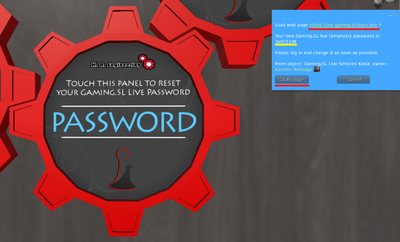What features do Gaming.SL Live accounts offer?
With a Gaming.SL Live account you can view your game collection, check your store credit, request redeliveries, and more. You can learn more by visiting our Gaming.SL Live article.
I’d like to make an account, or reset the password for my current account. How can I do that?
You can easily do this from the K.R. Engineering store in SL. Below are step-by-step instructions, complete with pictures.
I already have an account–will this process reset my password, or will it give me a brand new account?
This process will allow you to access your current account by temporarily resetting your password. Avatars cannot have multiple accounts on Gaming.SL.
Sounds good. How do I get started?
First, visit the K.R. Engineering store and locate the gear-shaped buttons beside the front door.
Next, click on the button that says Password.
A menu will appear on your screen that gives you both the address of the page where you’ll make an account or change your password, and your new temporary password. In the image above, the site is underlined in red, and the temporary password is underlined in yellow. Highlight your temporary password and copy it, or write it down.
Click on the website link, or click on the button that says Go to Page. This will take you to the Gaming.SL Live site, where you can enter your username or SL legacy name along with your temporary password. This will allow you to access your account.
If you are successful, you will receive the following message on the website.
After you have logged in, you should immediately change your password. On the bottom left of the page, there are several options, including a link that says “My Password.” Click it, enter your temporary password, and then type in your new, chosen password. Click the arrow to enter the information, and your password will be reset.